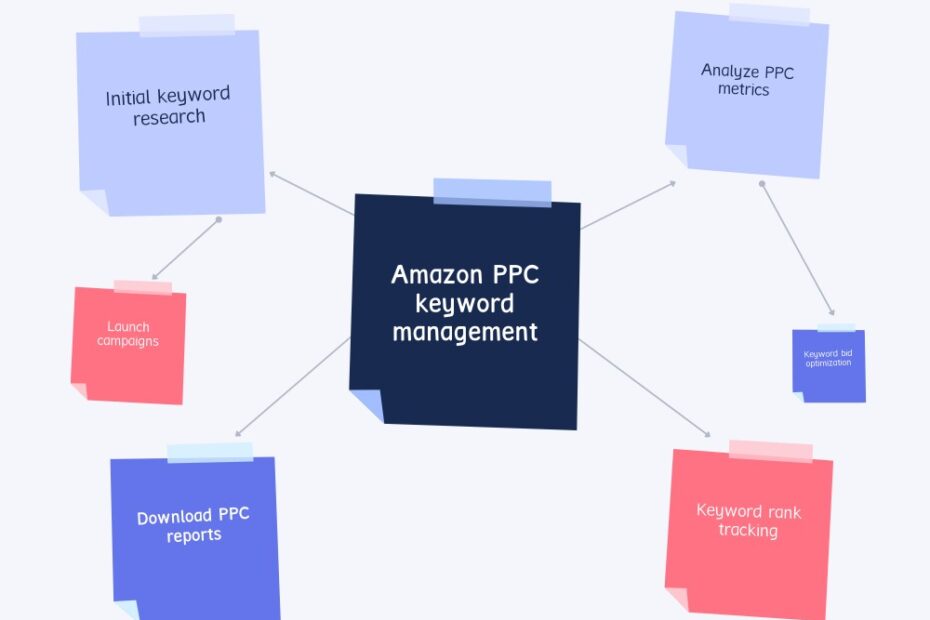Introduction
The key to success with Amazon PPC is effective keyword management. Keyword research is only the first step of Amazon PPC, the brunt of the work is campaign maintenance, which means knowing which keywords to keep, and which to remove. That’s why every Amazon Seller should follow this step-by-step guide to Amazon PPC keyword management.
Key Steps
When it comes to Amazon PPC keyword management, there are a few key steps:
- Initial keyword research
- Launch campaigns
- Download PPC reports
- Analyze PPC metrics
- Identify good & bad keywords
- More keyword research
- Keyword rank tracking
- Keyword bid optimization
We will not be covering steps 1-2, because these fall under launching ad campaigns, rather than campaign maintenance, which is where keyword management comes in. If you want guidance on how to structure your ad campaign launch, you can read this Amazon PPC guide for beginners.
Understanding PPC Reports
Before you can begin to manage your keywords, you need to collate all your Amazon PPC data. You can find all the keyword data you need in various Amazon Advertising reports. We recommend downloading the Search Term reports for Sponsored Brands, Sponsored Products. You should also download Keyword Targeting reports for Sponsored Brand and Sponsored Products respectively.
These 4 reports provide a very cohesive and comprehensive overview of your keywords and their performance. Key performance metrics that they provide include sales, ACoS, ROAS, orders, units, click-through rate, conversion rate, advertised SKU units, and advertised sales.
Another report that gives you the most detailed view of your campaign performance is Bulk PPC data reports, which you can download easily in Bulk operations.
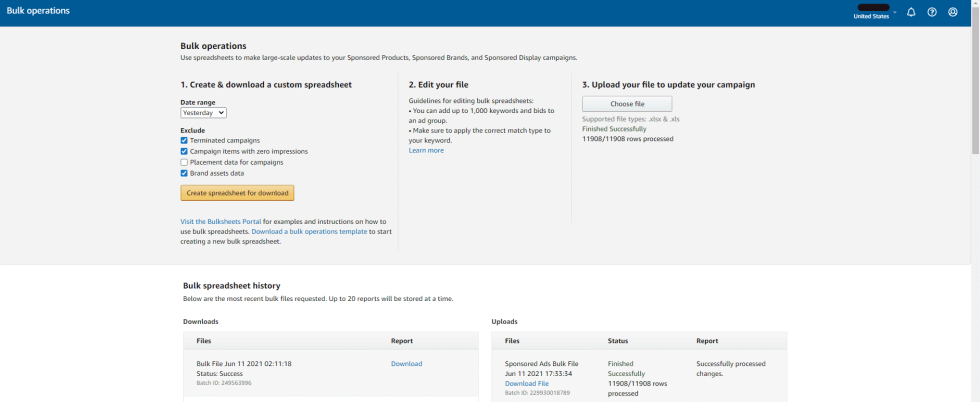
Identifying Good Keywords
Identifying good keywords is fairly simple! You just need to set some benchmarks for yourself based on some basic PPC metrics, like weekly sales goals and ACoS targets.
We recommend setting an ACoS target of 20-30%, and any keywords that have 20% ACoS or ideally even lower, you can count as a well-performing “good keyword.” Sales goals are also really perfect for identifying good keywords. Which keywords had the top sales? These are naturally your top-performers. Ideally, look at both sales and ACoS at the same time for a holistic analysis.
Some metrics already have some historical benchmarks you can use. For example, generally speaking, the benchmark for a good CTR is 0.5% or higher. Similarly, a benchmark to follow for CVR is that the higher the better, and above 10% is what you should be looking for. For ROAS, a decent benchmark is 3, and the higher the better.
Identifying Bad Keywords
Identifying bad keywords can be a little more complicated. It’s hard to distinguish between keywords that just need more time to rack up some impressions and those that are truly just not working for you. It’s not always as simple as removing all keywords with an ACoS above 70%, some of those might still be viable keywords!
For identifying low-performing or “bad keywords” we recommend filtering those Bulk PPC reports and/or Search term reports in Excel. You can isolate the worst ones by stacking some easy filters like:
- Clicks => 10
- Spend => $1
- Orders = 0
- ACoS=>100%
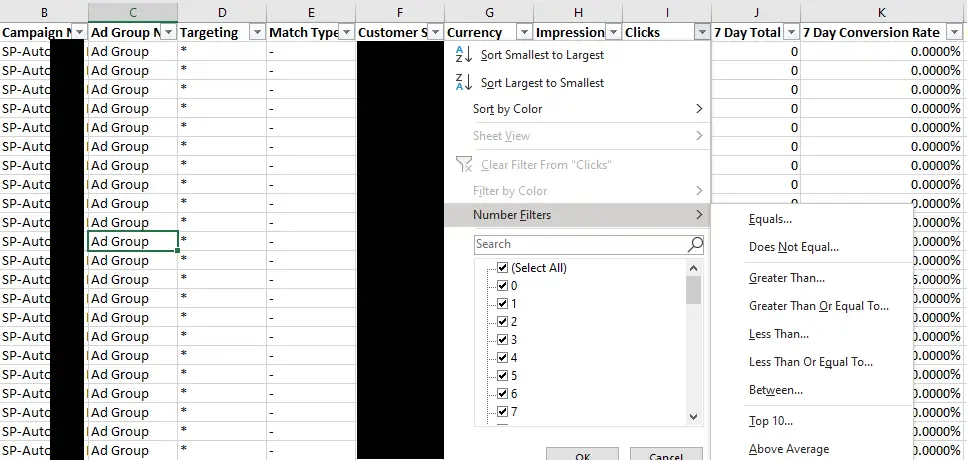
When it comes to keyword optimization in Amazon PPC campaigns, Excel is truly your best friend. You can customize those ranges based on your own judgments, but stacking filters is the fastest way to identify the pain points in your campaign.
You can easily find the keywords that are bleeding you dry in terms of ad spend with little to no return, and then remove them.
Optimizing Ad Campaigns
Keyword Research
Keyword research, despite popular belief, isn’t only done at the start of a campaign. You should be doing keyword research consistently so that you can add new keywords to your campaigns. Customer search queries are not set in stone… What may be the best keyword this week, may not be effective at all in 3 weeks.
All Amazon Sellers should be tracking their keyword performance over time. A good Amazon Keyword Rank tracker is absolutely essential in 2021. Tracking is not enough on its own, you need to be conducting periodical keyword research.
Naturally, it’s hard to find the hours to spare to do this, that’s why we leave the task up to automatic campaigns. Running an Amazon PPC automatic campaign simultaneously with your manual campaigns is the best way to consistently keep updating your keywords.
Keyword Bid Adjustments
Keyword bid adjustments are where Amazon PPC keyword management gets complicated. Upbidding and downbidding, and how much to upbid or downbid a keyword leaves a lot of Amazon Sellers scratching their heads.
We can’t offer any “magic” bidding optimization tips for you, other than using CPC as a benchmark. If your bid is lower than your CPC, that keyword is extremely unlikely to convert at all. Keep track of historical CPC data, and upbid your top performers when needed. Downbid keywords that have ACoS trailing higher than 80%. However, this really depends on your PPC budget. Don’t take that specific percentage as law!
To avoid all the heavy lifting altogether, we suggest using some affordable Amazon PPC automation software instead. It will save you tons of effort and time, and provide you with great short-term and long-term results for your Amazon PPC campaigns.
Conclusion
In conclusion, Amazon PPC keyword management is a long and extensive process. Despite this, it’s fairly easy if you know the basic steps on how to maintain a good set of keywords in your campaigns!
To summarize, you need to download PPC reports on a regular basis, then analyze them to find good and bad keywords. While you do this, you need to track keyword rankings and conduct more keyword research to add new keyword targets. Finally, you need to optimize your bids based on keyword performance!
We hope you found this guide helpful!
About the Author
I am Erika Sharma, a Content Creator at SellerMetrics. Our mission is to help Amazon Sellers navigate Amazon PPC, by offering them the knowledge and tools to kickstart their Amazon PPC optimization process without hassle.
SellerMetrics is a next-generation Amazon PPC Software. Our software supports both Automated and Bulk Manual bidding workflows that allows for complex campaign strategies to be deployed with ease.