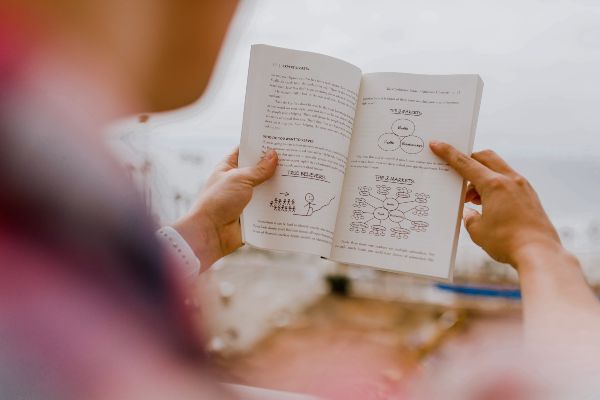When you quickly need to get some information on a product, place, technology, or anything it may be, what do you do? Well, in this day and age, it would be safe to say that you would quickly rush to your preferred search engine, say Google or Bing, to get this information. Just as it is in our nature, 9 out of 10 times, you will click or check the site or web page that appears at the top of the search engine. Well, Amazon is a search engine just like Google or Bing and whose primary operation is based on the same idea and hence not exempted from SEO (Search Engine Optimization), and in order to scale your business, you must know how to optimize Amazon product listing.
Amazon Search Engine Optimization involves increasing traffic or visits to your product page, which in turn boosts sales by prudently optimizing your product listing. Take it that you are a restaurant hunting the first details that would meet your eye would be the restaurant’s Front of the House, also called FOH. The FOH refers to the hospitality and welcoming demeanor that you are exposed to when you get to the front door immediately, the general outlook of the dining area, and the décor at the front space. The FOH will quickly be a decision-maker on whether the place suits you as a consumer and if you are bound to enjoy your meals there.

Similarly, for an Amazon seller, your product listing is like your front of the house. Like the décor that sets the theme of a restaurant to attract buyers, your product title and image on the search results page get buyers clicking. Upon clicking, the buyer’s curiosity is fed by your detailed description, additional photos, and customer reviews for a full impression. Product listing provides all the information that a consumer needs to make a purchase, and optimizing the same is what helps improve the search visibility and click-through rate(CTR). This, in turn, improves its organic rankings, and it increases sales by a mile.
Difference between Amazon Optimization from other Search Engine Optimizations
Amazon optimization differs from other search engine optimization in the following ways that are key to understanding how to do it effectively.
Amazon mainly focuses on on-page optimization; off-page optimization like building links will not impact your Amazon rankings like in Google.
Amazon’s algorithm and index mainly rely on structured data as opposed to Google’s that is unstructured. This means that when it comes to Amazon, you have to give them exactly what they want in a particular format.
Amazon’s framework is keen on user satisfaction instead of Google, well when pitted against each other. Google is keen on selling ads while Amazon sells products; hence the latter thrives on revenues or gross margin per search instead of the former’s CTR and time spent per page.
With that said, the optimization process then focuses on the following features of a product listing:
- Product visuals
- Product features
- Product descriptions
- Product title
- Product ratings
- Product reviews
- Product pricing
- Product bundling
How to Optimize Your Product Listing on Amazon
There has been a notable incline in the general competition on Amazon in the previous years, mostly due to the different marketing strategies used by sellers. Sellers on Amazon are using different ways to rank their Amazon product listings top and to make them perform and compete better on the online marketplace.
Amazon sellers are now constantly modifying their prices, research, and products and using different market strategies and tactics to ensure their goals align well with selling. This is meant to automate the business to maximize profitability.
As a seller, it is crucial to understand the process of creating and optimizing product listings on Amazon to ensure better conversion and drive more traffic to your page.
Product listing optimization helps comprehend what competition you have on the Amazon marketplace as you acquire more visibility to identify areas that need improvement or development. It also gives you insight into the guidelines you should follow to optimize your Amazon Product listings to provide them with higher conversions.
If you’ve not been interested in optimization before or didn’t know how exactly to go about the process, then you most likely have suffered in the sales department. Well, worry not because this guide will address just that and leave you well equipped on how to go about it.
Evaluate your product listing
Just like you would have to do a SWOT analysis when embarking on a serious business venture, your product list demands an equally strategic approach for success. Especially if you are optimizing an already existing product listing, you will need first to audit your product listing. For instance, while doing this, you would notice weaknesses in your listing, like vague or mundane product descriptions and the use of low-quality images that will hurt your product.
However, this is not a reserve of pre-existing product listings; brand new product listings are also included.
Before submitting your product listing to Amazon, ensure you carefully scrutinize it, preferably at a different time from the initial period you worked on it. This helps you to note any problems that you might have missed the first time around.
To ensure you are on the right track, you can use our tool One Page Analyzer. This helps to ease the audit process, takes way less time and a minute to be exact, and is more accurate.
All you need to do is to enter your product’s ASIN or the product’s URL on Amazon in the tool, and the one-page analyzer will evaluate and grade your product listing in the areas such as product features, product images, product description, product reviews, product title, and product rating.
This is done in light of the standards required by amazon to help optimize your listing and improve your ratings. That is not all about evaluating the listing. It is advisable to file these grades on an excel or google sheet. What does this help with? Like our school grades, it is paramount that you do so to keep track of your product’s performance.
Researching for keywords
When mentioning the differences between optimization on Google and bing and amazon optimization, researching for keywords is one of the differences. Unlike Google where users have a variety of intents, Amazon users have a specific purpose: to buy a product that is already in their mind.
Look at it this way when you are not sure what to buy, you go to google to get info on what would suit you. The moment you decide what you want to buy, you now go to amazon to get it. A buyer has already done the groundwork on the product and knows they want the product.
For instance, for a camera, the buyer has already researched the perfect camera for shooting videos, and a reputable seller is the only missing link to seek. Hence you would find keywords relevant on google and bing being “best camera for video shooting” and effectively serve your users. However, it would be keywords like “PANASONIC LUMIX Digital Camera” that will attract traffic to your page on Amazon. How then do you Find keywords relevant and useful to optimizing your listing.
Well, the best way is to use the tool!
Tools to help find relevant keywords to optimize your listing
There are multiple tools out there that can help with keyoword research on Amazon. However, we only recommend these two ways simply because we believe in developing your skill and becoming a pro. Also, out of all tools, we let our customers say their experience with our Keyword Research tool – it’s simply the best!
Amazon suggestions
One way to get keywords is using the amazon suggestion algorithm itself. When you type in something you’re looking for, amazon recommends a search more plausible but relevant. Use this keyword being given to you by the system for optimization.
AMZ.One Keyword Research Tool
Another way to get the keywords is to use our Keyword Research Tool.
The One Page Analyzer mentioned earlier already helps in this as it grades your listing. It helps to notify you when the keywords used are weak or in tandem with current market trends. But that’s if you already have a listing.
The Keyword Ranking tool also shows which keywords are directing traffic to your product based on their rankings, especially for existing products.
Lastly, the keyword research tool is the most direct of the three as it gives you automated top ranking keywords generated instantaneously and in unity with SEO.
Advertising data – if you have ever advertised on amazon, you must be familiar with this feature. When reviewing your advertising data through your Advertising Market Services account, you can see the keywords that led to more clicks on your product listing. It would help if you then incorporated these keywords into your optimization game plan.
Like the product evaluation results, compile your findings here. This helps make your keywords easily accessible when optimizing your listings.
Sort out product categories
This happens to be a crucial step that most sellers often miss as they lay down their optimization strategies. Lucky for you, adding this will have a significant effect on boosting your sales. It may seem obvious, but most sellers often miss out on buyers by merely failing to categorize their products well.
By well, I mean ensuring you’re specific enough to reach your target audience. This ensures you don’t get disqualified by a potential buyer simply because your product is vaguely categorized by the filters available. Ensure you organize your product correctly in line with user search habits, which Amazon also makes easy using the products classifier tool.
Use informative product titles
You should ensure you handle your product title very delicately as this one part instantly sells or breaks your product image. The title attracts the buyer to your page, depending on how much information it gives to influence him/her to click on it.
As much as I am emphasizing how well informative a title should be, you should not overlook the relevance of the information you’re giving.
Ensuring that your product title is up to standard for better product listing optimization
The following tips will help in ensuring your product title is up to standard:
- Include keywords in your title at least once. Don’t flood the title with keywords, though, lest it is flagged as spam, and you are penalized for this as well.
- Don’t use all caps
- All numbers should be numerals.
- Capitalize the first letter of each word, excluding conjunctions, prepositions, and articles.
- Don’t include price and quantity.
- Avoid promotional messages like sales or discounts as well as intuitive commentary like “bestseller.”
- Don’t include symbols and special characters.
- Spell out measurements and the word “and “and not ampersands (&)
Currently, Amazon has a limit of 200 characters on the product title or lower depending on what category your product falls under. You should ensure you use the most relevant words to come up with a superb title under this limit. Amazon also has a recommended format on the title that is common for the most product; Brand + Model Number + Model Name + Product type
It is prudent for you to add any additional information that you would be tempted to add on the product type. However, additional information that you could add to your title just for clarity is the color of the product, dependent on its nature. In some cases, the color may not be as relevant in the title, and remember relevance is a key detail.
The “One Page Analyzer “is once again a very efficient tool that encompasses a lot, which is still part of the package. It can gauge and check if your product title is optimized and recommends changes to ensure your title can eye-catchy.
5. Use key product features
Here is where you convince and persuade the buyer that your product is the truth. Nevertheless, it shouldn’t be a story but a brief and concise way of informing the buyer just what exactly the product entails.
Amazon has a limit of 1000 characters to describe product features, so you don’t even have the luxury of a fluffy description. The commonly used approach and the best is using bullet points to give the consumer product features. Amazon currently ranks the first 1000 characters of the bullet points; hence using 200-character bullets will ensure all five bullets are indexed.
Strive to ensure your buyer can visualize exactly how your product looks and how useful it is to them. Assuming the images were not present, this section should act as a substitute. Usually, users will skim through your page or even the search results before clicking.
They typically read the features of products to decide on what product they focus on and ultimately purchase. The following points help to ensure your bullets highlight your features and are optimized:
- Have an attention-grabber that captures the buyer’s attention, then relay information.
- Highlight the product’s benefit followed by the feature specs or the feature first followed by its advantages depending on the product.
- Please answer the questions consumers generally ask themselves when looking for products in your category.
- Begin each bullet point with a capital letter
- Use a consistent tone and use a keyword in each bullet point
- Exclude pricing, company information, and shipping details.
If you are still clueless about making your product feature section attractive and informative, here are several recommendations. Ensure your bullet points shows the following: package contents, product origin, product dimensions, product age group, the care instructions, and the warranty or guarantee specifics.
To improve the optimization of your product’s key features, you should also employ tools like the AMZ. One “One Page Analyzer” to ensure your key features are relevant and in line with your optimization strategy.
Giving detailed product descriptions
This appears lower on your page and has a maximum of 2000 characters to use. By this time, the buyer has most likely resorted to buying your product; hence this is where you reaffirm the superiority of your product.
I should buy from you but what special package do you offer?
Strive to convincingly answer this question and alleviate any doubts your buyer may still be having at this point. It is advisable to use all the 2000 characters and extensively embellish the information you had given in the earlier sections.
However, on that note, ensure that you don’t lose the buyer’s attention because of exhausting the buyer with too much information.
Don’t overdo it and bombard the buyer with a lot to create an impression that you will most certainly not meet when the product finally reaches the consumer.
This will hurt your reviews and will, in turn, affect your ratings because of the unsatisfied customer experience. To support this, remember to use short, brief, and concise statements as well as emboldening to shine a spotlight on critical details you didn’t get to give in previous sections. It is important to note that your product’s file name should feature its product’s identifier.
Product identifiers for Product Listing
The product identifiers include:
ASIN: The Amazon Standard Identification Number is an alphanumeric product identifier that consists of 10 numbers and letters. This ASIN is unique to every product listing and is what is even used by tools for analysis.
ISBN: This is an identifier for commercial books and is known as the International Standard Book Number. It is purely numeric and consists of 10 or 13 digits. It is usually found on the back of the books.
JAN: This is now regional, and a 13- digit product identifier for Japan’s products is called the Japanese Article Number.
EAN: It is a 12 or 13-digit product identifier that shows the manufacturer of the product. If a product does not have the European Article Number, you will need to buy one.
Upload high-quality visuals
Psychology experts have proven that our brains are much more engaged by storytelling than a list of facts. And one thing that is able to tell a story even more effectively is an image because it employs the element of speed that text cannot compete with.
A collage of four pictures can explain a page’s worth of text while still managing to retain context. Research has shown that the average human being retains 80% of what they see, reads only 20% of the text in a webpage, and processes visuals 60,000 times faster than text.
I could go on and on on how essential visuals are now. It would be best if you really grasped the idea. These happen to be very fundamental parts of your product listing and should be handled meticulously. Images have a tremendous impact on the click-through rate and the conversion rate.
Categories of images for Amazon Product Listings
Amazon provides for two categories of images;
The main image – this is the primary image that is shown on the search results and is the first image consumers see. You must adhere to the minimum requirements amazon has set for these pictures. The image should have a white background and occupy at least 85% of the image frame. It should also display the core product only.
Secondary or additional images – these images have flexible rules and aim to aid in giving extra information on your products. They include different angles, packaging, embedding them in environments, infographics, and special features and benefits. Generally follow the following guidelines;
- Use high-quality photos, preferably 1000 or more pixels in height and width
- Use the JPEG, PNG, GIF, TIFF format
- Use sRGB( standard Red Green Blue) or CYMK ( Cyan Magenta Yellow and Black) color modes
- Adhere to respective rules for primary and secondary images without fail.
You can have tools like the “One Page Analyzer” from AMZ. One analyzes your images to ensure it is properly optimized and will increase your rankings. It ensures you have used high-quality pictures of the right dimension, used appropriate backgrounds, used the right amount of images, and proper editing features. If the images lack any of these, they are flagged by the tool as they are likely to decrease your ranking.
Embrace verified Amazon reviews
Reviews are basically the easiest way you could get feedback that is genuine and unfiltered from your customer base. Feedback is essential in improving your product as well as marketing it on the platform.
The Amazon search algorithm weighs the content and number of reviews to determine where your product appears on the search bar. For instance, if two products each have 300 and 50 reviews, the former would most likely be higher in the search bar since it shows it has been purchased by more people.
Embracing the thoughts should, however, not push you to solicit for reviews as this jeopardizes the integrity of the same.
Alternatively, you could invite users to review your products through post-delivery emails as well as communicate any challenges with the product.
You could also include it in print as a part of the order shipments like the manual and catalogs and remind them to review your product.
Reviews will not always be positive, and you need to handle them well — tools such as ours “negative review notification”. It will notify you immediately you get a negative review so that you can address the complaint and get it removed.
Make use of competitive prices and bundles
Every seller should always ensure you have created a rapport with your buyer, and one way to ensure this happens is to make sure your buyer leaves feeling relieved. The buyer should be able to feel like they have gotten a bargain vis-a-vis the quality of the product and not feel exploited.
This doesn’t mean that you should compromise on reasonable profit margins and sell your product at a throwaway price.
To this, you need to monitor your fellow stakeholders’ costs in your respective industry and come up with competitive prices — with our tools, we can help you keep track of your fellow market shareholders’ pricing in real-time and adapt to them spontaneously if you use the tools “Amazon product finder” or “sales tracking”.
One, they allow you to monitor prices in the market and sales accurately to see who is thriving in the market.
This will give you crucial information on what products are selling fast and what sales strategies to emulate. This, in turn, can help you even come up with bundles that boost low sale numbers for products that have value to customers.
As you optimize your product listing, you may also be privileged enough to win the buy box.
When on Amazon, you will notice that there is always an interactive box with a button with catchy phrases like “Add to Cart” or “Buy Now”. This is what is called a Buy Box. When you win the Buy Box, your product becomes the default choice of product to be sold. This relieves you that you don’t have to depend on user deliberate visits to the page only to make sales.
Another notable point that helps in ensuring your product listing is optimized is avoiding content duplication. This is a common mistake that most sellers make when handling their products across multiple e-commerce sites. Laxity in sellers often makes them use the same content they use on their respective web pages on their product listing, especially when it comes to the product description. This leads to duplicate content issues. It would help if you always remembered to use unique content when it comes to Amazon. Remember, optimization is dependent on factors that are unique to the Amazon search engine.